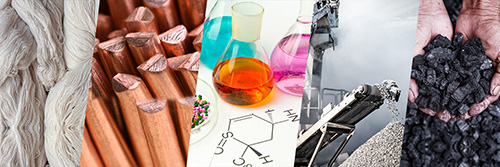Sell On RMI
Raw Materials India (RMI) is a new startup which is India’s First Exclusive website for almost All Types and Thousands of Industrial Raw Materials for Business To Business (B2B).
Since this is a platform Only For Industrial Raw Materials, which was not existing until now in this form, RMI can become the most preferred and convenient online stage for Industrial Buyers from India and World over for posting their Business Inquiries. Therefore, DO NOT BE LEFT OUT, Get First-Mover Advantage and Create your Sellers Account right away.
Benefits of Selling on RMI –
-
India’s First & Exclusive website – only for Industrial Raw Materials of All Types for B2B
(Will include thousands of raw materials for all industries hence maximum traffic of Serious and Focused Buyers) -
All kinds of Raw Materials on One Platform – so Convenient and can be Preferred Stage for all Industrial Buyers from various industries for Sourcing & Posting their Business Inquiries
(Get Exposed to and reach Millions of Potential Buyers from various industries from India and Abroad) -
Whether Sellers are Micro, Small & Medium Enterprises (MSMEs) or Bigger companies – RMI is Beneficial To All
(Become Gold or Silver Member of RMI and Showcase your entire range of Raw Material products online on elite inquiry marketplace 24x7) -
Identification of Seller Type – Manufacturer, Exporter, Wholesaler, Retailer and Supplier
(Get more Relevant Inquiries) -
Buyers can create their account – Have record of their Inquiries posted
(Particular Seller remains on Top Of The Mind of buyer as Inquiry & Seller history remains always in buyer account)
Create Seller Account –
-
Free and Paid Membership Plans
-
Very Economical yet Highly Effective Gold and Silver Membership Plans with Gold Add On package
-
Get Inquiries and Buyer Details directly in Inbox/Mobile
-
Well structured automated Inquiry Distribution Process under Multiple Response - all Sellers are included turn by turn
-
RMI provides Business Inquiries. Confirm/Finalize Sales deal with Buyer independently outside of RMI at your mutually agreed terms
-
Get your Company Page with space for Logo, Banner, Product Images and Company Description
-
Get additional futuristic Benefits/Offers especially For Members as and when announced
How it Works
Selling on RMI is a simple 4 Step Process
Step-1
Register
Create & Register Seller Account.
Step-2
Upload Your Listing
Upload Full Product Details and Photos.
Step-3

Receive Inquiry
Receive Inquiry & Buyer Details directly.
Step-4

Finalize Sales Deal
Confirm Deal with buyer Separately.
Membership Plans & Pricing
Normal
X INR
This is a Free Plan. Under this a Seller can publish maximum 2 Raw Material Products for 3 years. These products can be changed only for Once and after 6 Months only.
3 Years (Nonrenewable)
2 Products
Product change after 6 months only
Get Business Inquiry when Clicked
Get Business Inquiry when Clicked and Multiple Sellers' Response is opted
Silver
X INR
This is a Paid Plan. Under this a Seller can publish maximum 6 Raw Material Products on Yearly Renewable basis. Each year these products can be changed only for Once and after 6 Months only.
1 Year (Renewable)
6 Products
Product change after 6 months only
Get Business Inquiry when Clicked
Get Business Inquiry when Clicked and Multiple Sellers' Response is opted
Get Business Inquiry under direct Multiple Response Form of same product when filled ... turn by turn Even When Not Clicked
Premium Position - Included under ‘Our Premium Suppliers’ section on Top Area of Homepage
Prominent Marketing - Listing highlighted as Silver Member with Silver Badge & Border
Gold
X INR
1 Year (Renewable)
12 Products
Product change after 6 months only
Get Business Inquiry when Clicked
Get Business Inquiry when Clicked and Multiple Sellers' Response is opted
Get Business Inquiry under direct Multiple Response Form of same product when filled ... turn by turn Even When Not Clicked
Premium Position - Included under ‘Our Premium Suppliers’ section on Top Area of Homepage
Prominent Marketing - Listing highlighted as Gold Member with Gold Badge & Border
Gold Add-On
X INR
1 Year (Renewable)
Unlimited Add-On Products (1 Product per Add-On)
Product change after 6 months only
Get Business Inquiry when Clicked
Get Business Inquiry when Clicked and Multiple Sellers’ Response is opted
Get Business Inquiry under direct Multiple Response Form of same product when filled … turn by turn Even When Not Clicked
Premium Position - Included under ‘Our Premium Suppliers’ section on Top Area of Homepage
Prominent Marketing - Listing highlighted as Gold Member with Gold Badge & Border
SELLER FAQs
(Frequently Asked Questions)
- Reach out to buyers across India & World … so One Stop Solution
- Niche platform for all raw materials … so Increased Business Exposure
- Free and Paid membership plans … so Choice of Business Pace
- Get inquiry and buyer details directly in Inbox/Mobile … so No Intermediary
- Receive unlimited business inquiries … so Unlimited Business
- Get company page with space for Logo, Banner, Product Images … so 24x7 Marketing
- Inquiry history in buyer and seller accounts … so Remain Top of Mind of Buyer
No. Currently sellers from India only are allowed to create seller account on RMI.
Click ‘Register’ on top right corner of website, select ‘As Seller’ and follow steps for registering your personal and company details. On successful registration, you are done and your seller account is created.
After creating seller account, click ‘Go To Admin / Add Products’ in Logged In Menu on top right corner and reach Dashboard of your seller admin. Now follow steps mentioned under ‘Important Note’ there to add/list products.
Your added products will be submitted to RMI Administrator for review. Administrator can approve or disapprove your products. Once product is approved, it will right away be published on RMI. All these notifications will be emailed to you per action.
Yes. To start with, all seller accounts when created on RMI are put under a Free Normal Plan. Under this a seller can list maximum 2 products for Free.
No. Only Raw Material Products (basic materials) which are further used or processed in various industries to make final/finished products can be listed on RMI.
No finished or final products other than various types of Raw Materials are allowed to list on RMI, as this is an exclusive such online B2B platform.
A seller can easily manage the seller account as under:
- After Login, click ‘Manage Profile’ in logged in menu on top right corner and reach to Manage Your Seller Account – from here you can manage your Personal and Company Details, and check Inquiries Sent as buyer.
- After Login, click ‘Go To Admin / Add Products’ in logged in menu on top right corner and reach to Seller Admin/Dashboard – from here you can manage your Personal and Company Details, Raw Material Products and Membership Plan, check Payment History and Inquiries Received from buyers.
A seller can anytime upgrade the active plan as under:
- Case 1 – Free Normal Plan to Paid Silver or Gold Plan (and additional Gold Add-On Package)
- Case 2 – Paid Silver Plan to Paid Gold Plan (and additional Gold Add-On Package)
1 Year validity period for the new plan will start from the date of upgrade.
Price will be calculated as under:
- Case 1 – Full Price of Silver or Gold Plan (and additional Gold Add-On Package) as per selection.
- Case 2 – If upgraded on 1st day of the year then no charge of active plan counted. If upgraded on any day during rest of the period of the year, then Pro-rata amount will be charged for active plan up to end of the month and balance amount will be deducted from the price of the new plan. Thus, upgrade amount will be new plan amount net of balance amount of the prorated active plan.
Above calculation of Case 2 is also given in the Pop-up message during the upgrade process.
Process of upgrade plan:
Go to ‘Plan Manager’ in your seller admin, ‘Select Plan’ that you wish to upgrade to and follow steps mentioned in Important Note in the Pop-up for Change/Continuation/Addition of Products in the new plan. Then proceed to pay the applicable plan amount as per above calculation. After successful payment, your active plan is upgraded and you are into the New Plan, and now you can add appropriate raw material products accordingly.
Paid Membership Plan will have below benefits over a Free Normal Plan:
- Premium Position – Gold and Silver Member sellers are placed under ‘Our Premium Suppliers’ section on Top Area of website
- Premium Marketing – Product Cards/Listing of premium members highlighted as Silver/Gold Member with Silver/Gold Badge & Border respectively.
- 6, 12 or Unlimited Products (with add-on) as per the selected plan, so more exposure of seller company as each product is listed separately
- Gets Business Inquiry under direct Multiple Response Form of same product turn by turn Even When Not Clicked
Thus product and company listings of premium members can stand out in crowd, win trust & confidence and get more exposure. Therefore can attract more buyers and can get more business inquiries!
(Normal Plan Products will not appear in search field of Multiple Response Form on home page of RMI. Hence will not get business inquiries when buyers choose to fill up this direct multiple seller response form of home page.)
No. The membership plan fees once paid are non-refundable under any circumstances whatsoever, as these are computed based on 1 Year time period and its related business calculations.
Ranking (order of appearance) of a product in all search results will be based on Relevant Keywords & Content written by the seller in ‘Product Brief (Top Section)’ field under Add/Edit Product section and Product Listed Last placed on Top
This product ranking will be applicable to all search results – first by Product Name and if further filtered then by Location, Seller Type, Membership (single, any combination or all) on the website.
Product Listed Last will be placed on top and accordingly all products will be placed from top to bottom.
Sellers under ‘Our Premium Suppliers’ section will appear randomly turn by turn per home page refresh/loading to cover all.
All sellers on Premium Sellers page will be listed alphabetically.
Price of product will be of utmost importance on RMI as there can be hundreds or thousands of sellers across India of same/similar product as of yours. So besides quality and product spec, Competitive Price will be an important deciding factor for buyers to Send Inquiry.
Therefore, offer Most Competitive Price as you can of your products to get maximum inquiries.
The Seller can edit price, product brief, product description, company details, etc. in seller account but Not The Name of Product. As per policy on RMI, Product Name Can Not Be Edited/Changed once submitted. So, one has to be very careful while listing name of product for spelling, formulation if any, way it is written, trade name, etc.
Yes, all products can be changed under any Free, Paid and Add-on membership plans/package but only for Once and after 6 Months during the Yearly/Final validity period. This will be as under –
For Gold/Silver Plan: Between start of 7 to end of 12 months, products can be changed only for once and then can not be changed and will remain as it is. Next year again if a plan is renewed, the products can be changed for Once and after 6 months only, and so on.
For Normal Plan: Between start of 7 to end of 36 months, products can be changed only for once and then can not be changed and will remain as it is up to final expiry.
- Now to change a product as above, first Delete that product and then add new product in its slot and save. So you are done and product is changed.
(Delete Product: Seller Admin > Raw Material Products > Delete Raw Material Product)
(Add Product: Seller Admin > Raw Material Products > Add Raw Material Product)
Since RMI permits change of products only for once and after 6 months, Delete function follow the same cycle as of change of product on RMI. Accordingly, any product can be deleted at anytime from seller account but with following conditions:
- Any product when deleted in first 6 months – although deleted but its slot remains occupied and no other/same product can be added in its place now. (So Deleting a product not advisable in first 6 months unless unavoidable.)
- Any product when deleted after 6 months – a new/same product can be added in its place. Now after such an addition one can delete the product again but its slot remains occupied and no other/same product can be added then in its place during –
- Start of 7 to end of 12 months for Gold/Silver Plan
(Next year again if a plan is renewed, products can be deleted as above, and so on.) - Start of 7 to end of 36 months for Normal Plan
- Start of 7 to end of 12 months for Gold/Silver Plan
If a membership plan is renewed/upgraded with current products, then same products will continue up to completion of 6 months after the renewal, and can not be changed in between.
However, the seller can change products at the time of renewal/upgrading of membership plan as under:
- Just before renewing/upgrading a membership plan, first Delete products that you wish to change.
- After that Renew/Select your membership plan and make payment.
- And then Add products against the deleted products.
Thus your products are changed.
Currently, GST is not applicable as RMI is the new startup. GST will be levied once it becomes applicable, and this will be mentioned on the website then.
Business Inquiry is sent to seller directly when buyer send/submit it. This inquiry is sent via Email to Seller with product name, buyer name, email or mobile number (as per Buyer’s preference selected) and requirement details. And SMS notification is also sent to seller for this inquiry. These inquiries are also placed in Inquiry Received section in seller admin.
So seller should keep checking his email, mobile and seller account regularly – 2 or 3 times in a day is advisable.
There are two types of Records in a Seller Account –
Inquiries Received – Inquiries received from buyers are stored in Inquiry Received section in Seller Admin (Back-End) with product, buyer and requirement details.
(This ready record can help a seller greatly in the business in Buyer Relationships, Quantity Calculations, Product Specifications, Requirement Frequencies, etc. various aspects.)
Inquiries Sent – Inquiries sent by seller (as buyer) for product purchase are recorded in Inquiries Sent section under Manage Your Seller Account in Seller Login (Front-End) with product, seller and requirement details.
(This ready record can help a buyer greatly in the business in Supplier Relationships, Quantity Calculations, Product Specifications, Requirement Frequencies, etc. various aspects.)
Seller should waste no time and immediately respond to buyer over the inquiry when received. Because if a buyer has opted for Multiple Seller Responses Or sent inquiry to many sellers, then there can be a tough competition to win the sales.
So considering sooner the better, quickly revert to buyer via his preferred mode of contact.
There is no cap on inquiry numbers and unlimited business inquiries are passed on when –
- ‘Send Inquiry’ of Normal member product is clicked.
- ‘Send Inquiry’ of Normal member product is clicked and Multiple Seller Responses is opted.
There is no cap on inquiry numbers and unlimited business inquiries are passed on when –
- ‘Send Inquiry’ of Silver member product is clicked
- ‘Send Inquiry’ of Silver member product is clicked and Multiple Seller Responses is opted.
- Silver member product even though not clicked but included turn by turn when direct Multiple Responses Form (of home page) for same product is submitted.
There is no cap on inquiry numbers and unlimited business inquiries are passed on when –
- ‘Send Inquiry’ of Gold member product is clicked
- ‘Send Inquiry’ of Gold member product is clicked and Multiple Seller Responses is opted.
- Gold member product even though not clicked but included turn by turn when direct Multiple Responses Form (of home page) for same product is submitted.
Gold Add-on is an additional paid package for Gold Members, so these add-on products are marked as Gold Member only. There is no cap on inquiry numbers and unlimited business inquiries are passed on when –
- ‘Send Inquiry’ of Gold Add-on product is clicked
- ‘Send Inquiry’ of Gold Add-on product is clicked and Multiple Seller Responses is opted.
- Gold Add-on product even though not clicked but included turn by turn when direct Multiple Responses Form (of home page) for same product is submitted.
No. There can not be any guarantee of minimum number of business inquiries because inquiries will come only when a buyer send it to sellers on RMI. It entirely depends upon the buyer and his requirement.
But since RMI being a first-of-its-kind exclusive B2B platform of raw materials and promoted widely step by step, one can expect heavy online traffic of industrial buyers and sellers eventually and therefore the good numbers of business inquiries.
No. RMI do not participate in price negotiation with buyer. Seller has to do this individually on his/her own.
No. After passing on the business inquiry from a buyer to seller(s), RMI has no role or responsibility whatsoever of any kind in any further process. RMI in its endeavour provides just an exclusive online platform for –
- Buyers from India and abroad to source their requirement of raw material products of all types, and send business inquiry to / contact its sellers
- Sellers from India to reach out to potential and serious buyers across India and World
So beyond the point of passing of an inquiry to seller(s), RMI will have no role in any function like sales finalization, payment and terms, delivery, after sales service, etc. The seller and buyer will have to carry out entire sales/business deal separately outside of RMI at their mutually agreed price & terms, and on their own.
RMI will send alerts to seller before 30 days, 15 days, 7 days and 1 day of expiry of his/her membership plan. Still if membership plan is not renewed by due date then it will expire. All your product & company details will remain inactive and not available in any search results on RMI until the membership plan is reactivated – Upgraded, Degraded or changed to Normal (Free).
However, the seller account & admin will remain operative and seller can renew the membership plan anytime in future by paying then prevailing plan fee.
Yes, a seller can anytime click ‘Delete Account’ tab from –
Seller Login > Manage Profile > Manage Your Seller Account > Delete Account
OR
Seller Login > Go To Admin > Seller Dashboard > User Profile > Delete Account and follow steps.
And that seller account with all its details will be deleted immediately from RMI.
However, the Seller details provided in Inquiry Responses to Buyer(s) will remain with the Buyer(s).
No, they are different and have different validity periods.
Validity periods of membership plans and add-on package are as under –
- Normal (Free) Membership : 3 Years (Not Renewable)
- Silver Membership: 1 Year (Renewable)
- Gold Membership: 1 Year (Renewable)
- Gold Add-On Package (Each Product): 1 Year (Renewable), goes with Gold Membership on Pro-Rata basis
A seller account irrespective of plan selected/expiry will always remain valid on RMI until deleted by its owner seller.
Yes, a seller can also send business inquiry as buyer for product purchase from seller account. Its details will be recorded in Inquiries Sent section under Manage Your Seller Account in Seller Login (Front-End) with product, seller and requirement details.
No, a seller account cannot be switched to buyer account because some details pertaining to seller like product listed, its spec & images, etc. are irrelevant for a buyer account.
Put your business on RMI and reach millions of potential customers all over India & World
Sign Up